Welcome to Albie & Elizabeta's
Clicking Fast For Credits
TRAINING

Welcome from Albie Derbyshire & Elizabeta Kuzevska
Program Details:
1.
Get FREE account with a good Safelist.
Here is (PLS) EuropeanSafelist site if you need one: here
Then open two emails specifically for Safelist advertising.
Then verify your emails.
If you have problems finding the email, try these tips:
1. Make sure you added the correct email without errors.
If not sign up again with correct email.
2. Check your spam folder (not junk folder).
3. Wait 15 mins.
Now login
After that open your email where you get ads from Europeansafelist.
Click one open. You can see that I'm using "Harmony Mails"
in this example
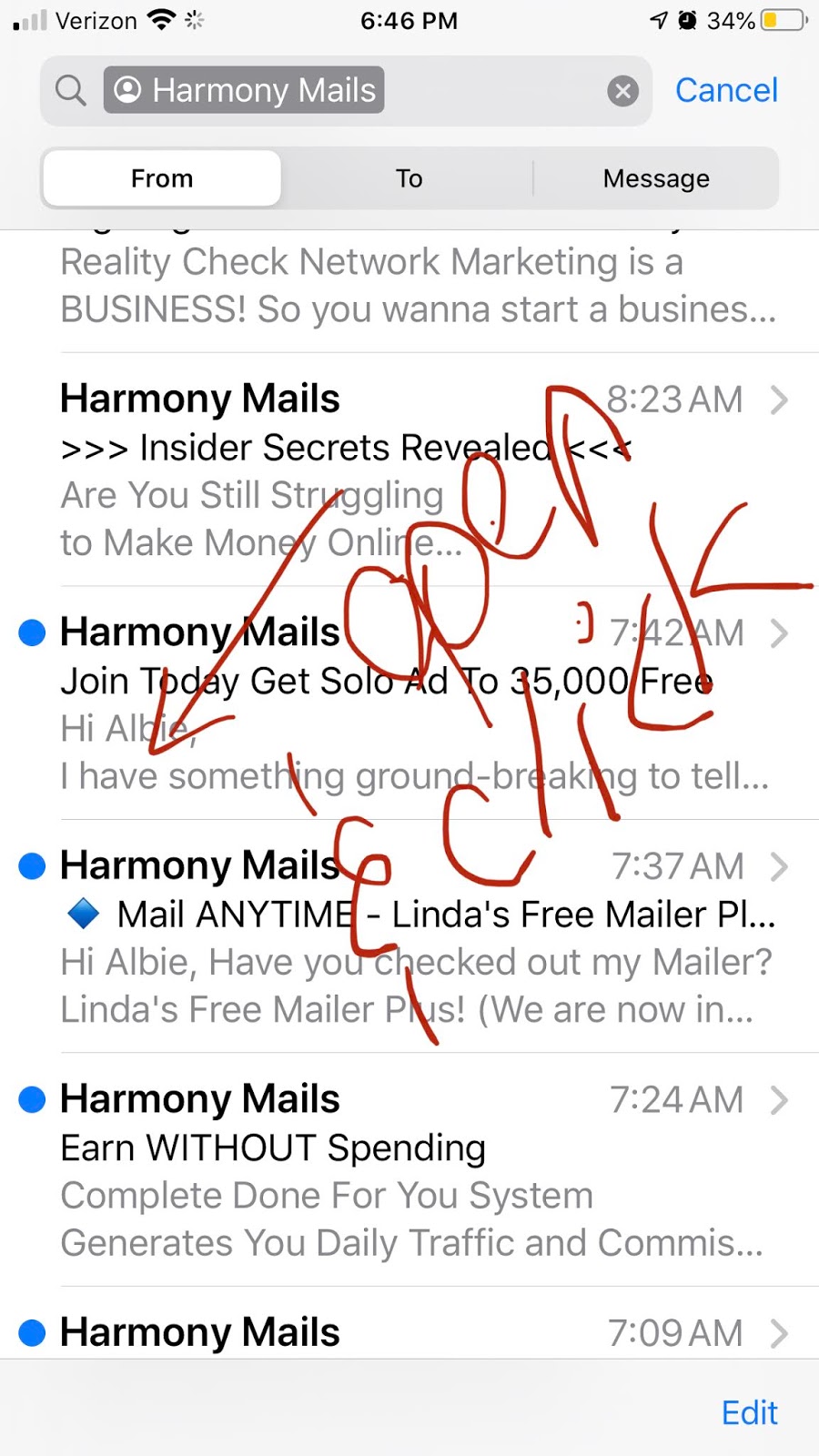
Then open the email and click the credits at the bottom.
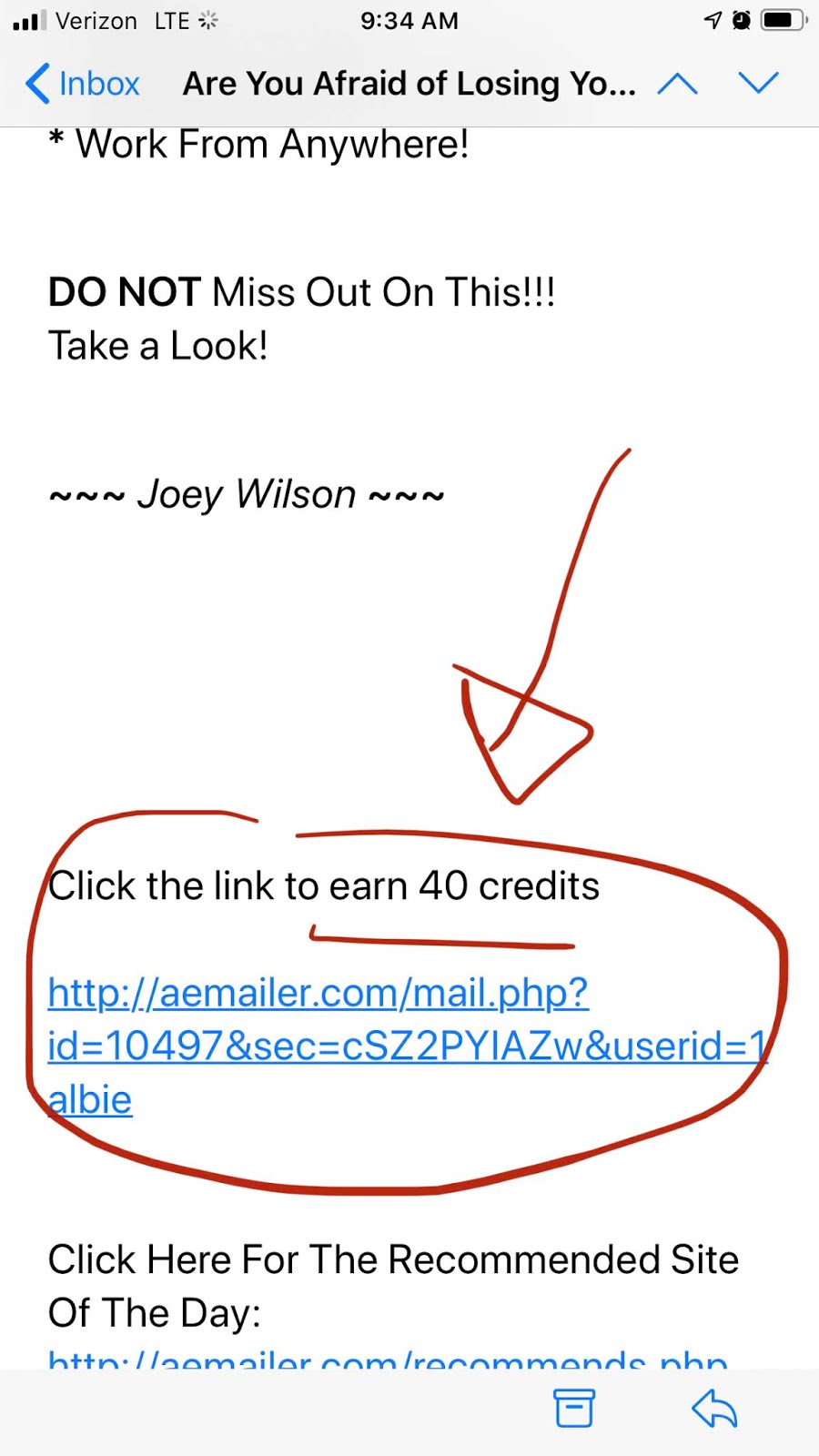
When it opens in a tab, DON'T WAIT. Let the timer run out,
meanwhile go back to your email and open another email and click the link
to earn credits again. Do this over and over till you have about 15 tabs or so open.
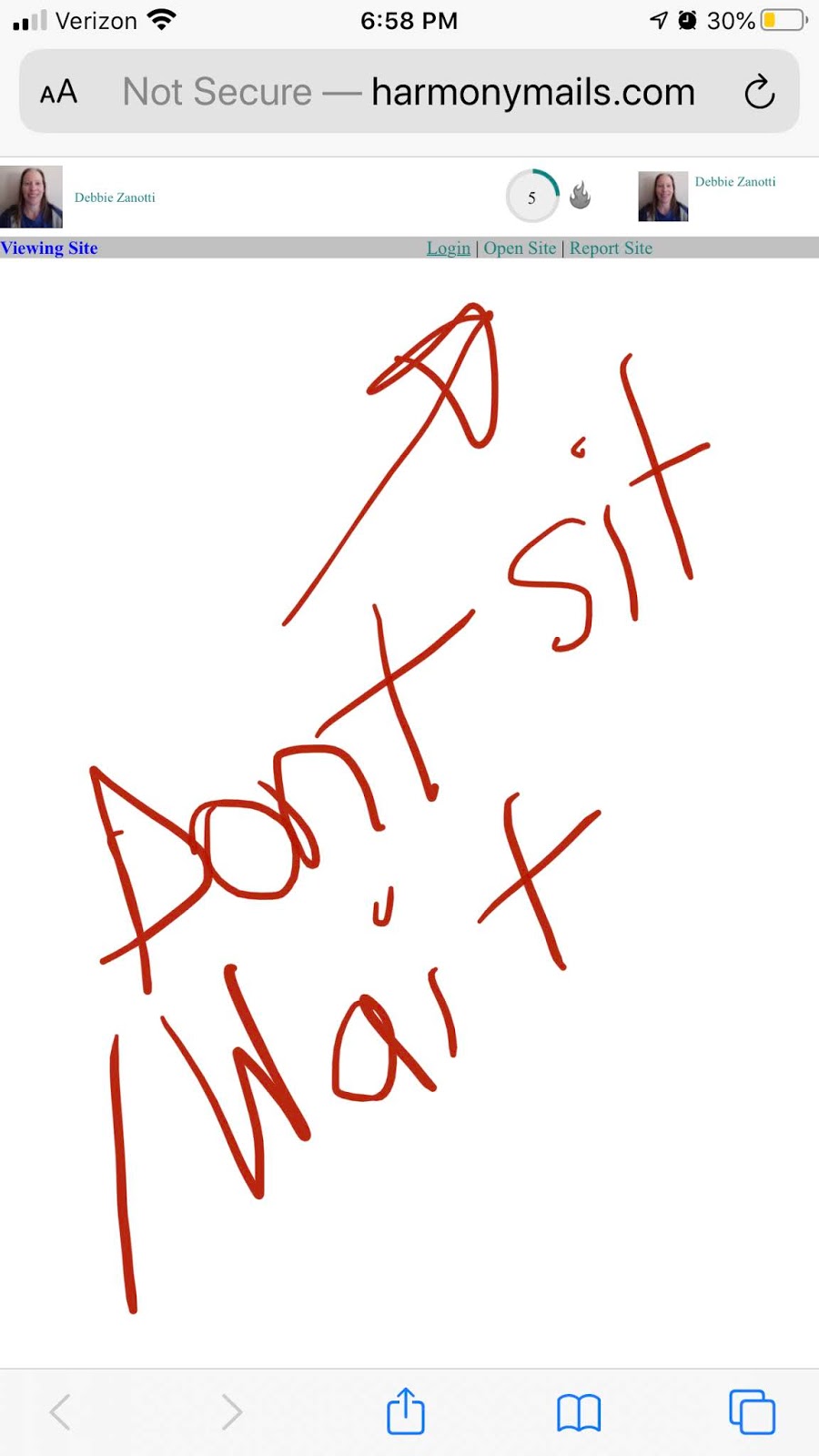
Click and go to the next email.
Don't wait for timer on open tab.
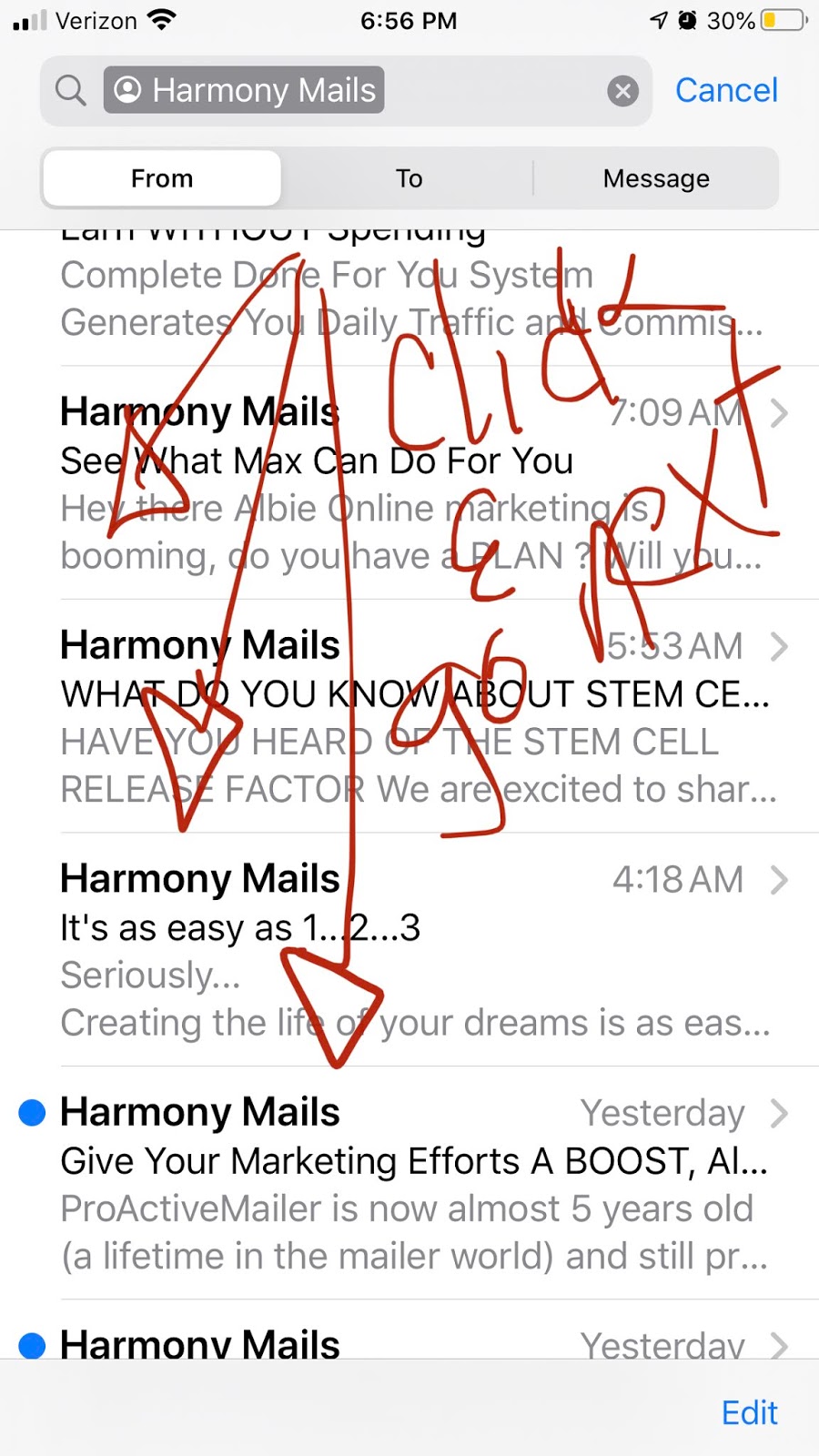
You'll see all the open tabs...
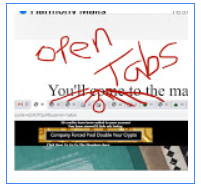
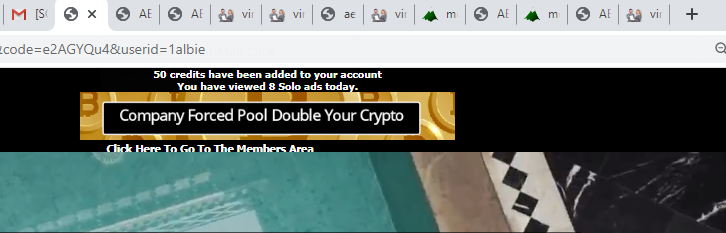
This is what it looks like on your mobile phone.
See all the open tabs?
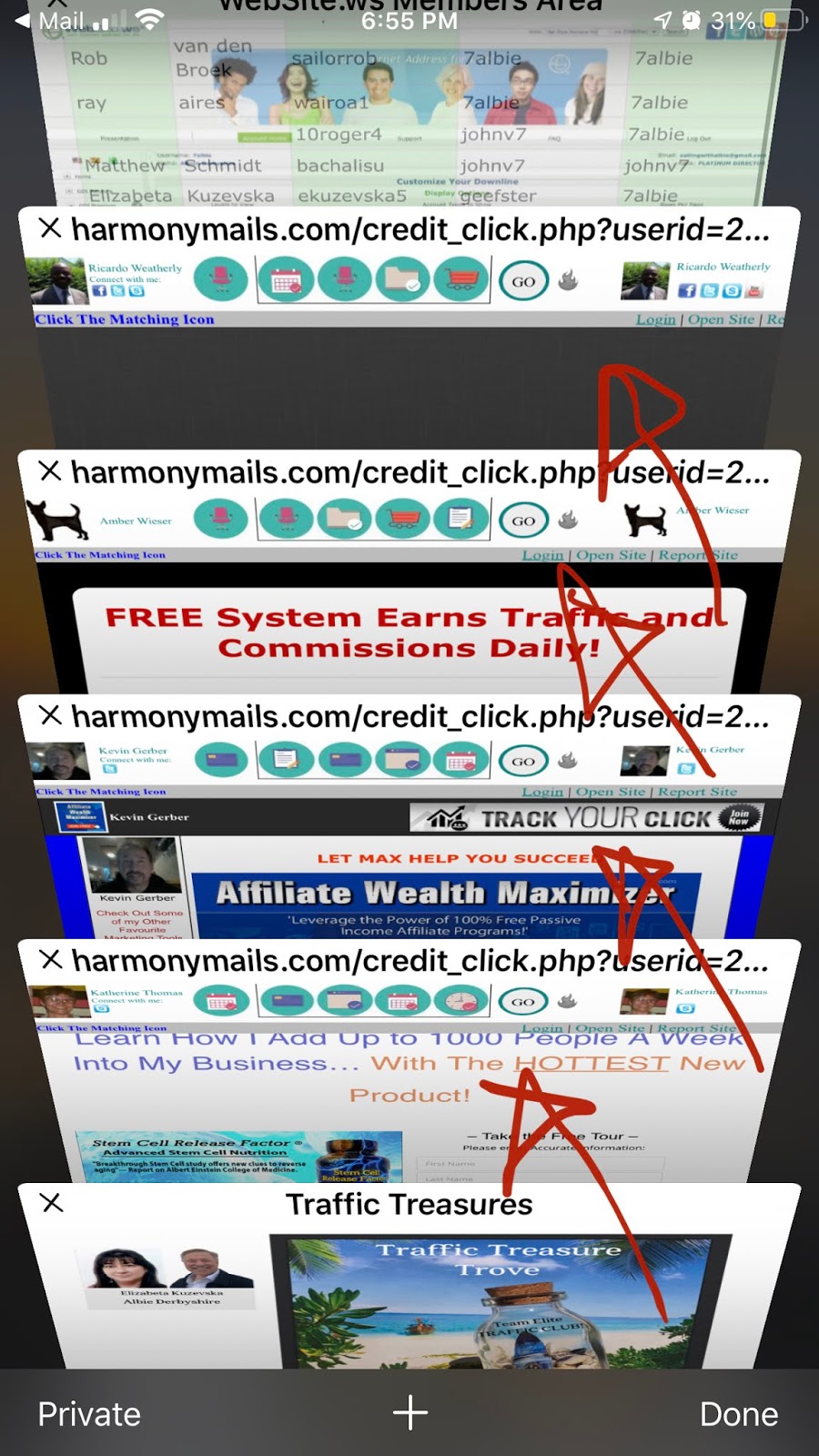
After you have about 15 open tabs, open one tab and click the matching icon.
Some Safelists and Mailers don't have icons. They only have a timer. And you can
see on top if the timer has run out.
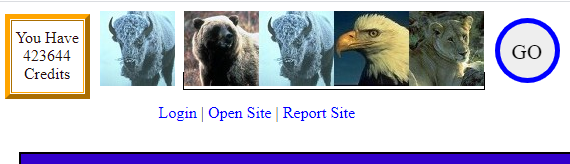
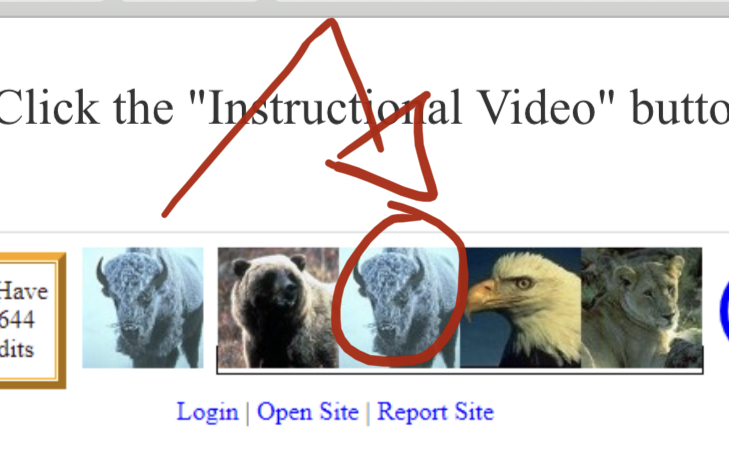
WYou'll see the credits you've earned. Each Safelist and Mailer has the credits
earned in a different spot at the top.
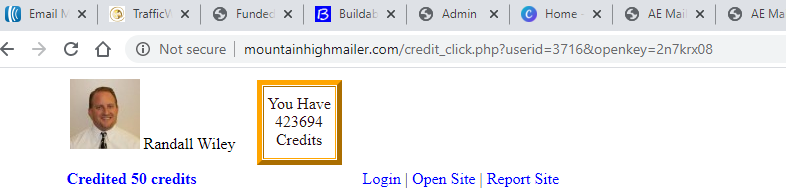
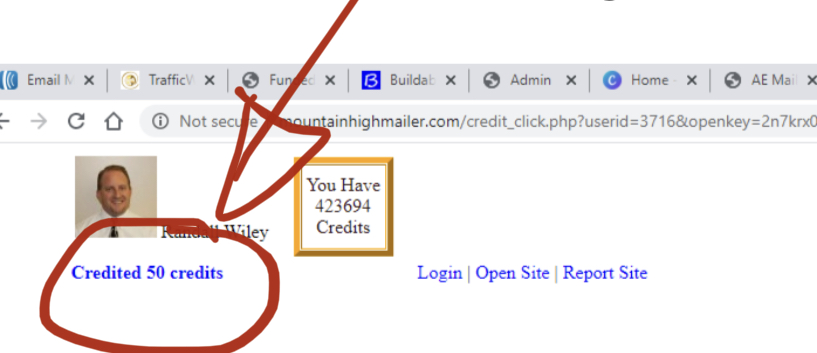
After getting your points, go to the next tab and do the same until you have earned
all credits on the 15 tabs. Then repeat and go to your emails again and open, click the
link and open 15 tabs again. Keep up this process till you have earned enough credits.
You may run out of emails ads to open. If so go to another safelists email ads and open those. And if you run out of these, then open another account with a Safelist and get more ads to earn credits.
Lastly, my suggestion is to at least look at the ad to see it and see if it is valuable to you
before you click the ad off. If you have any more questions about the ad, you may see more info about it in the email from the person who sent the ad.
Congratulations now you know how to click fast for credits!!
Extended List of Good Safelist's HERE
Have Questions?
Connect with us at EliAlbie67@gmail.com
We're here to help you!

Elizabeta Kuzevska
Albie Derbyshire
877-521-5505
cell: 626-379-5692
EliAlbie67@gmail.com

